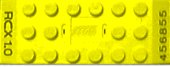Setting up Matlab
My version of Matlab is 6.1, but I think the Java-interface
works similarily with other version of Matlab as well.
To use the java-classes in Matlab the directory of
the classes must be added to Matlab's classpath.
This can be easily done from Matlab by typing
edit classpath.txt
The directory to add is the root directory of the Java classes,
for example c:\matlab_robot\java\classes, not
the c:\matlab_robot\java\classes\robot2-directory.
More information about Matlab's Java-interface can be found
from the Matlab's help.
A bug and how to live with it
I had a weird bug in the system that prevented
the java objects used from Matlab using the
serial ports. I wrote a java program that lists the
available ports and realized that running
the PortTest program before changing from the
default working directory to the directory where
I had my robot programs made the bug disappear.
The PortTest program is included in
the distribution file, but without sources
as I managed to delete them during some testing. :)
The output of PortTest when everything is fine:
>> PortTest
List of available communication ports:
COM1 type:1 isOwned:false
COM2 type:1 isOwned:false
LPT1 type:2 isOwned:false
LPT2 type:2 isOwned:false
ans =
PortTest@75d726
>>
I think the bug has something to do with the file javax.comm.properties
that defines the communication ports, but I didn't find any way to
fix it
|