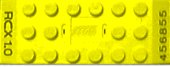Software for the camera
A few words about how I mounted the camera can be found from
the 'Constructing the robot'
-page.
As mentioned earlier, I used the camera that comes with
Lego Mindstorms Vision Command. The program that came with
the camera didn't want to install on my Windows 2000, but
that caused no problems. The camera is actually a
repacked Logitech QuickCam Web, and my Windows found the
drivers automatically when I plugged in the camera to the
USB port. If the drivers can't be automatically found
they can be downloaded from
Logitech's website.
Getting the images to Matlab
To grab the images to Matlab i use a tool called
Vision For Matlab
by Farzad Pezeshkpour. The binaries needed by the
Matlab programs are included in my distribution file.
The source codes of VFM can be found at
http://www.isr.ist.utl.pt/~alex/Resources/vfm/
.
A few notes about VFM
- When I installed another webcam to my computer (for
taking the photos used in this documentation, BTW), I had
some serious trouble with the VFM. It nicely asked
upon startup which camera to use, but when doing the realtime
image analysis it really often just stopped updating the
picture returned to Matlab. Uninstalling the software
and drivers for both cameras and reinstalling only
the Vision Commander -camera helped.
- VFM has a 'preview' feature (accessible through the menus)
that updates picture in the VFM-window in realtime. When this
option is on, the VFM will spend quite a lot of time updating
the picture, so when doing the realtime analysis it's best
to have the preview-mode off. (On my computer almost half of
the time during the realtime-analysis is spent on waiting for
new picture from VFM, so when it slows down to about one third
of it's original speed the analysis will be much slower.)
|