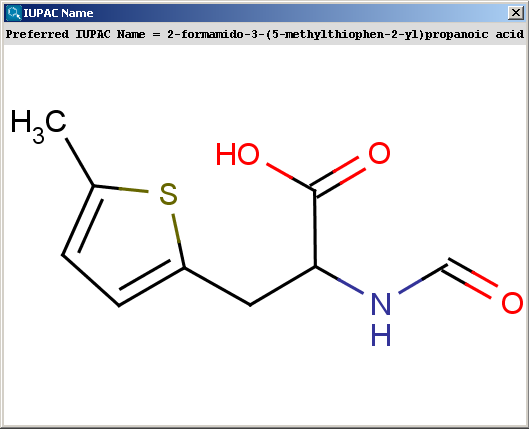
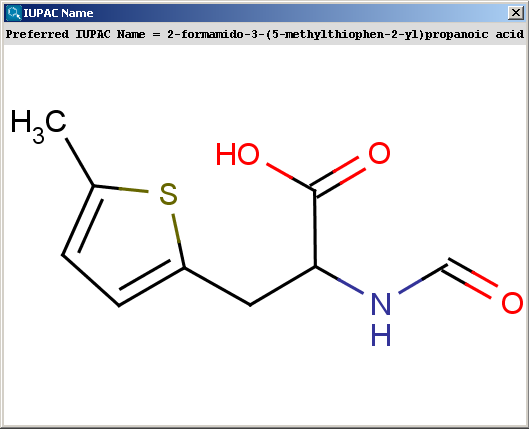
The next snapshot below shows a functionality that is available from version 5.0: the IUPAC name can be inserted into the sketch, and it changes with the structure dinamically. This functionality is available from the Insert menu under by selecting the IUPAC Name option.
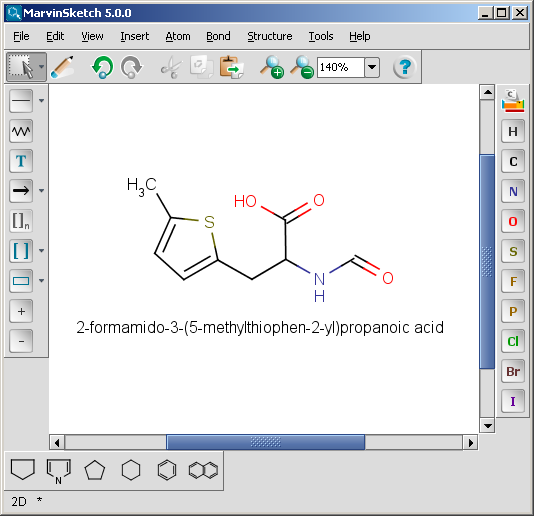
When possible, the generated name conforms to the IUPAC Provisional Recommendations for the Nomenclature of Organic Chemistry published in 2004. However, we do not claim full conformance with that document. Our current goal is to generate chemically correct names for as many cases as possible.
Importing IUPAC names (i.e. generating the chemical structure from it) is not supported yet, but it is under development.
ethane-1,2-diyl) are not supported yet.
In MarvinSketch, the name can be added to the canvas by using the "IUPAC Name" entry in the "Insert" menu. The name will be displayed below the molecule, and updated in real-time when the molecule is modified.
With MarvinView, open the file containing the structures to be names. Then select the menu File/Save As, and choose "IUPAC Name files" in the "Files of type" drop-down box. Choose a name for the file, and click on the Save button. The file will contain the names of the structures, one per line.
Alternatively, on the command line, you can use the following command:
molconvert name inputs.mol -o names.txt
The file names.txt will contain the names of the molecules in the input file,
with one name per line.
It is possible to use a format option to chose a nomenclature style:
i (default) uses the IUPAC rules for prefered names;
t uses a more traditional style.
molconvert name:t inputs.mol -o names.txt
Adding names as an additional field to a SDfile can be achieved with the cxcalc tool.
cxcalc -S name input.sdf -o named.sdf